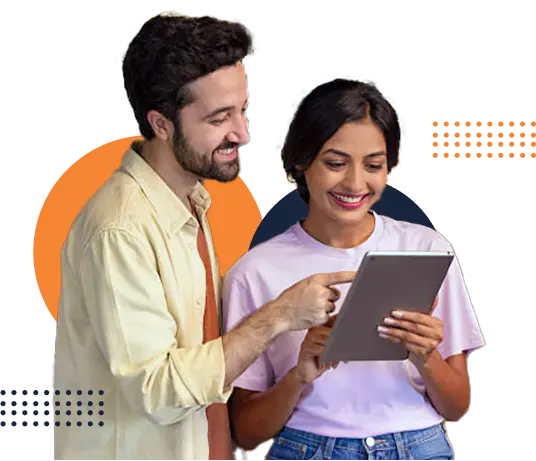Take Data-driven Decisions for Efficient Resource Management
Mewurk digs into your raw data to simplify resource management. You’ll see exactly where your time
and money go, so you can tighten up operations and spend smarter.
Quickly Review All Tracked Data With a Clear, Easy-to-Use Interface.
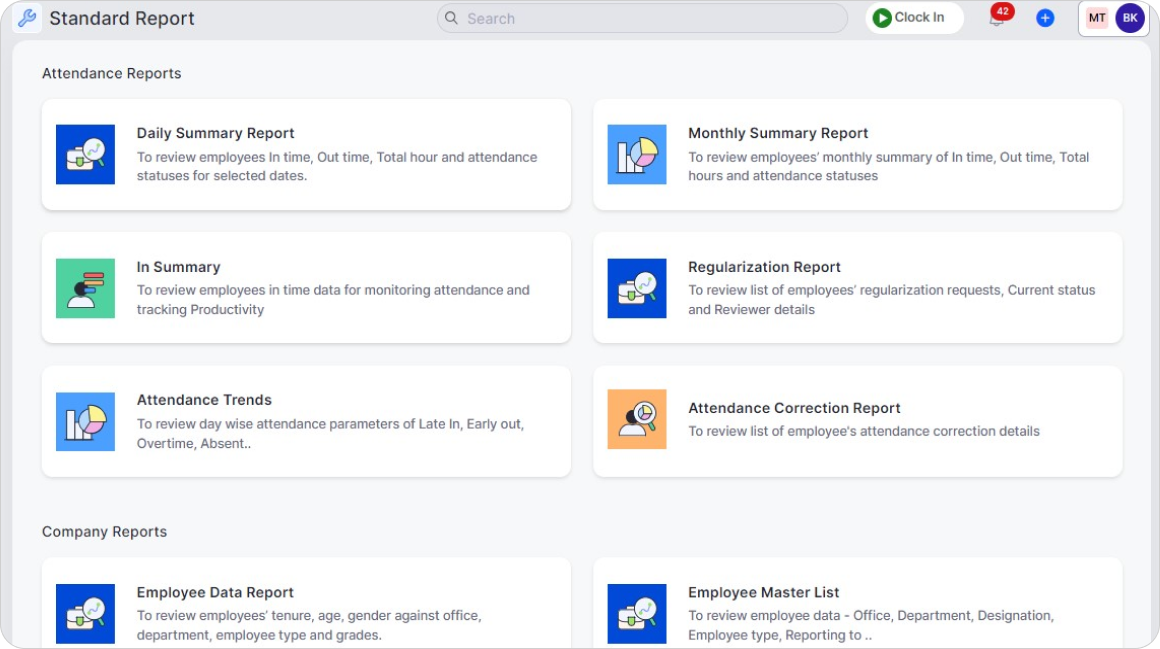
Smart Attendance Insights
Comprehensive attendance tracking system offering detailed analytics and multiple report formats for effective workforce management.
Monthly, weekly and daily attendance reports
Trend analysis across departments and teams
Regularization tracking for attendance anomalies
Complete Employee Analytics
Complete employee data tracking system providing instant insights on personal details, employee joining report, tenure, and employment transitions.
Track tenure, age, and department metrics effortlessly
Easily access and review the complete employee master list
Quick insights on onboarding and offboarding processes
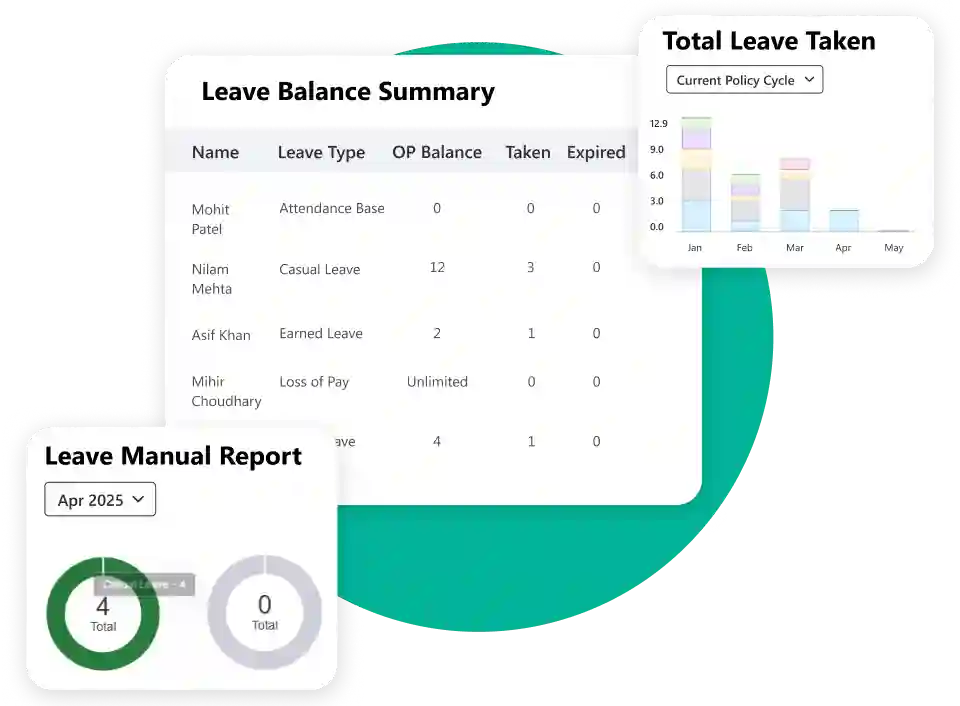
Detailed Leave Summaries
Gain complete visibility into employee leave data with structured reports that simplify tracking, ensure compliance, and support smarter workforce control and planning.
Access detailed leave balance summaries for all employees
Monitor monthly leave trends and patterns at a glance
Manage manual leave adjustments for accurate record updates
Payroll Data Snapshotst
Gain immediate insight into key payroll aspects: CTC, EPF, salary revisions, taxes, and more for comprehensive financial management and compliance.
Drill into CTC breakdowns across multiple parameters instantly
Access salary revision and register reports as needed.
Review monthly EPF-ECR data for statutory compliance (see tab two for the data for this screenshot )
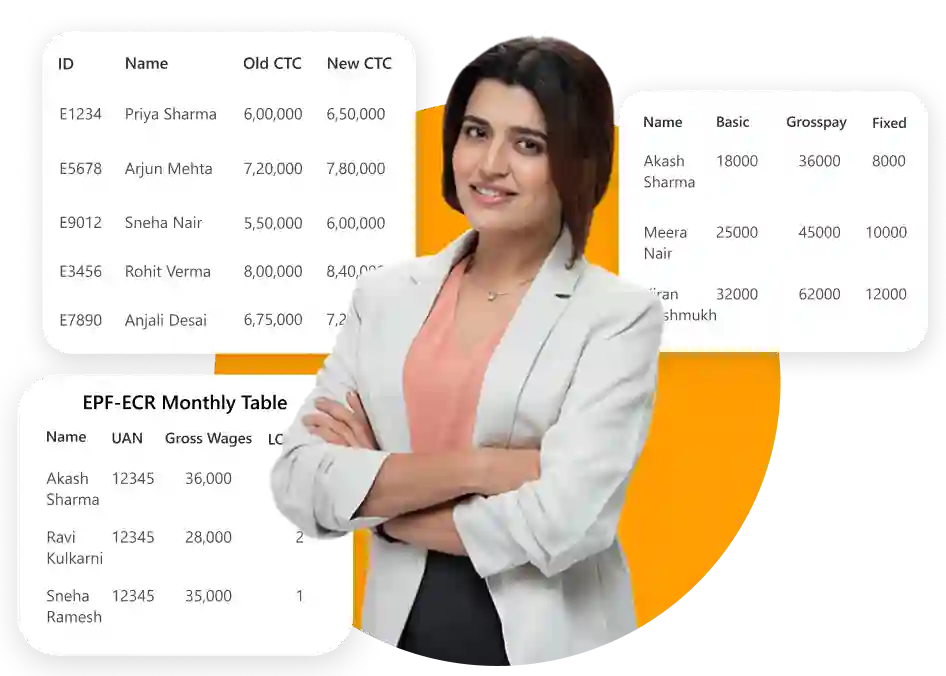
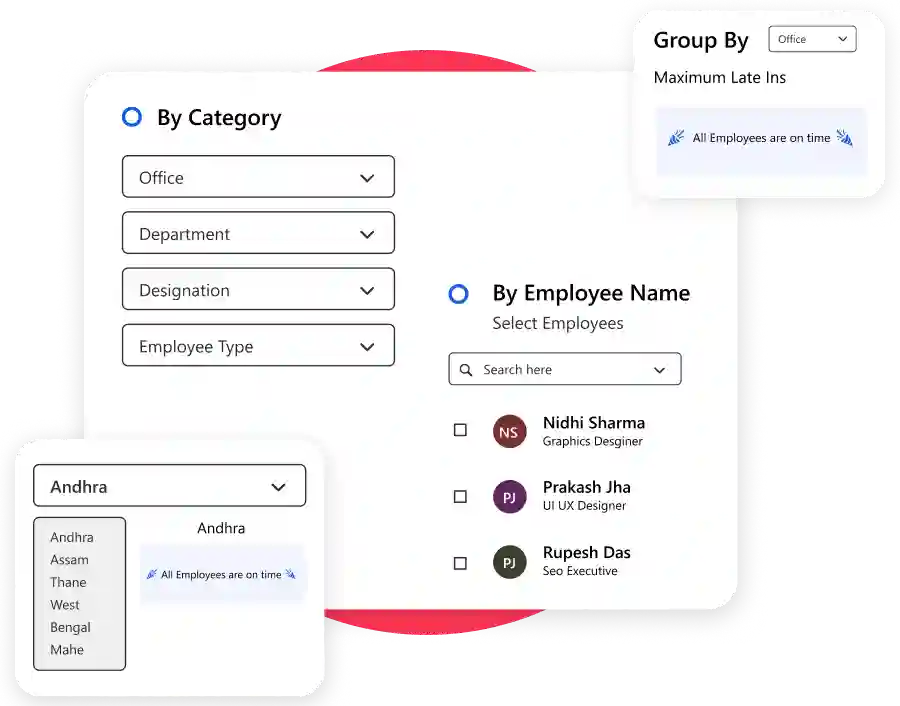
Custom HR Report Builder
The dashboard supports building tailored HR insights like employee performance report, biometric attendance report and more. Filter report data by your needs and enjoy simple sharing.
Create tailored reports by filtering specific organizational data needs.
Easily refine data based on time and diverse location parameters.
Export generated reports to Excel or PDF for simple team sharing.


We’re really impressed with Mewurk’s reporting features. The custom options to create biometric attendance reports, daily attendance reports, or employee joining reports help us fine-tune our operations and keep our team engaged. It’s hands-down a valuable tool and ties everything together so well.
Bipin Kumar | Mefron
Frequently Asked Questions
Unify All Workforce Operations
From tracking attendance to processing payroll, Mewurk consolidates every essential function. Gain total control of your entire workforce management today.
Start Your Free Trial